Bullion Guide
Forward
Please indulge me in a bit of narrative:
Relative to gold, gift cards move fairly slowly and have larger margins. As a result, we are able to correct user errors and offer exceptions with some regularity on gift cards. There are only a few ways to lose money reselling gift cards. Off the top of my head: labeling a $500 as a $50 and not catching it before sells, buying compromised cards at the store, making lots of typos, and not double-checking that the deal is still active/ringing up as expected.
Gold is different.
Gold has insanely thin margins. We expect to make under half a percent and we expect you will only make money through clever use of the right credit and debit cards. If you mess up, it can get very expensive, very fast, and we don’t make enough margin on this product to go out of pocket to help you if you make a mistake. Please read this guide carefully. After doing so, please consider whether or not this product is a good fit for your reselling business. You might decide you want to to stick with gift cards and that’s fine!
Step 1a – Buying Gold In Store
Costco sells precious metal items in-store in the jewelry section. Much like some gift cards, you will not walk the physical item over to the register to check out, instead you’ll walk a cardboard cutout with the barcode on it, you’ll check out, then you’ll take your receipt to the “cage,” or whatever secret room your store keeps the gold in. The cashier should tell you where to go. In store, members are generally limited to 5x 1oz bars and 2x 100g bars per SKU, so if your store has Pamp Fortunas and Pamp Dragons you can buy 5 of each per store per day. However, just because the cashier sells you 5 bars doesn’t mean the store still has them, you might get to the cage and find out that they have fewer than 5 left, in which case you’ll have to go get a refund for whatever you didn’t get.
IMPORTANT NOTE
Gold prices change frequently! In-store at Costco they usually only change them at the start of the day and again at midday but the signage at the jewelry counter and the price loaded into the POS might not match up, either because they forgot to change the signage or because the price changed while you were checking out. For this reason, write down or take a photo of the price you’re expecting it to ring up as and confirm that it does in fact ring up at this price. We suggest not committing to sell your gold until you’ve successfully purchased it at the price you’re expecting AND picked it up at the cage because it is expensive to cancel your bullion commitments.
Step 1b – Buying Gold Online
Costco.com will, at various times, sell a variety of gold items. Typically they have a limit of 4x 1oz bars per membership per rolling 24h (vs limit 5 per calendar day in-store). Sometimes they play games with gold and either the price you see on the product page is not the price you’ll see in cart or, if you buy at a great price and the market goes up, you might find that they cancel your order. For this reason: we suggest that you do not commit your gold until your order has been shipped. If you commit and the price of gold goes up and Costco cancels your order you can lose a lot of money.
IMPORTANT NOTE
I said it above in bold print but I’m also going say it again here in one of the colorful callout boxes. If you commit to sell us gold and then Costco cancels your order, YOU’RE STILL ON THE HOOK TO SELL US THE GOLD. Do not commit to sell gold that hasn’t, at a minimum, shipped.
Of course between the time you order the gold and the time it ships the gold price can also move down, in which case you could lose money. And now you can see why I started this guide with a foreward about how you can lose money doing this! Buying gold in-store is more work but reduces this kind of price change risk.
Step 2 – Committing Your Gold
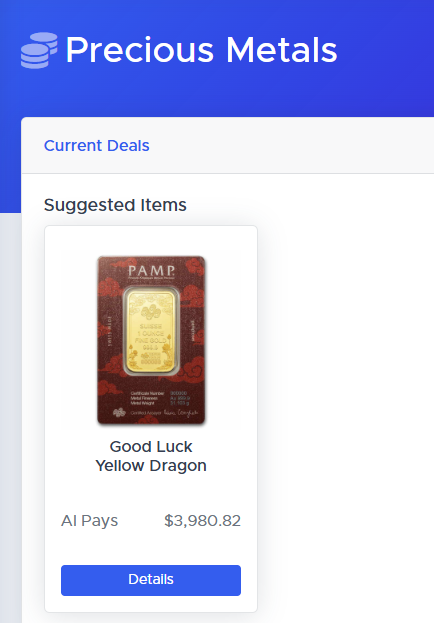
Once you have received a shipping notification, or you have completed the purchase inside Costco, navigate to the precious metals deals page in the hamburger menu on the portal, find the item you want to sell, and click the blue “Details” button.
Remember that gold is a globally traded commodity and the price is constantly moving. The price you see before you click “Details” could change by the time the “Details” screen opens!
When the “Details” screen opens the price will freeze for 60 seconds so you can enter your details and commit.
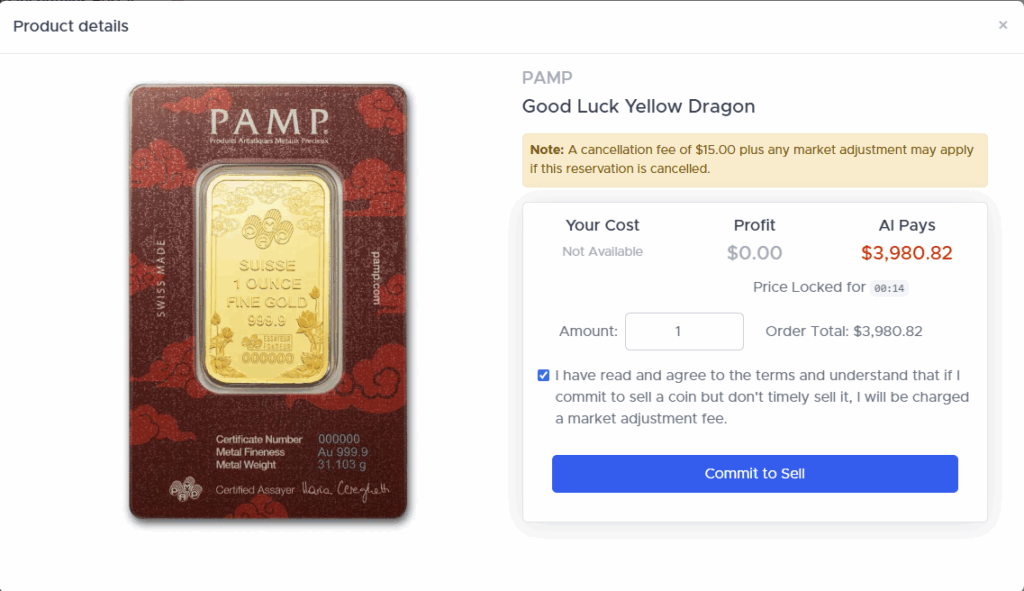
The screenshot is made on test version of the portal, so the “Your Cost” and “Profit” sections are blank. In the active dashboard, “Your Cost” will be the current price we see for the item on the Costco website. “AI Pays” will be the amount we will pay you for it. “Profit” will be the difference between the two numbers (AI Pays – Your Cost = Profit). Typically bullion is going to have negative profit (aka a loss).
Enter the amount you want to reserve, check the box to agree to the terms and conditions, then click commit to sell. Our use of the phrasing “commit to sell” instead of “reserve” is very intentional. With a gift card reservation, it is entirely one-sided: we give you a reservation for free. If you fail to fulfill it we aren’t happy about it but you aren’t billed for it.
IMPORTANT NOTE
There is no cancellation button for bullion reservations because there is no way for us to cancel a reservation electronically. If an order hasn’t shipped within the required timeframe, our buyer(s) will reach out to investigate the status of the order and may force cancel it. If an order is cancelled for any reason it is subject to a fee of 5% PLUS any positive change in price. Imagine you reserved one 1oz bar at $3900 but we are now paying $4000 and you fail to timely fill your reservation. You would pay $195 ($3900 × 5%) plus the price difference ($100) for a total cancellation fee of $295. If you committed to an order of five bars, that would be $1,475 of cancellation fees! These are real fees that have to come out of our pocket to pay our buyers and, in turn, we will debit your payouts or pull from your bank account to collect them. This page is covered in warnings because I do not want you to ever be in a situation where you need to cancel an order. If the rate for gold has gone down you’ll only be billed the 5% cancellation fee but if you’re in this situation you’d like want to do anything you can to find some gold to fill your order, since you’d expect to make extra profit in this scenario.
After committing to sell your gold, we’ll send a request to the buyer you selected to create an order. Under normal circumstances we expect this to resolve in around 20-30 seconds (so fairly quickly but not so quickly that it’s ready when the next page loads). During times of congestion it could take up to 1-2 minutes for your order to confirm. If there is a technical issue communicating with the buyer (which seems to be happening once a week or so) it is possible your reservation request could be declined (If it has taken more than 2 minutes and you do not see a long queue on the pending reservation page, your request is likely to have failed). The slowness and instability of placing orders with some buyers due to their outdated IT infrastructure is one of the big blockers keeping this product in closed beta status. You won’t be able to create a shipping label until we’ve locked in the order with our buyer. This is not our ideal user experience but we do not control the entire process end-to-end and we have to work with what we’re given.
Upon committing your gold, you’ll see your reservation details including the status (pending, until our buyer confirms) and a button to upload your receipt. Just like with gift cards, your receipt could be a photo of a paper receipt, a screenshot of an emailed receipt, or a screenshot of a receipt from the Costco website (which has digital copies of receipts from all your purchases both in-store and online, so no sweat if you’re buying in-store and forget to snap a pic). Receipt images must show the method of payment.
IMPORTANT NOTE
It is strictly forbidden to sell us gold that you paid for with cash. You will only be able to fulfill your order by providing a receipt showing you paid for the gold using means other than cash. If your failure to provide this documentation causes you to violate the fulfilment deadline, your order maybe cancelled and appropriate fees charged.
Shipping Your Gold
Insurance
We pay for insurance on every bullion shipment. That insurance is only valid if you do your part and follow all the rules the insurance company gives us. If you break the rules on a box with 5x 1oz bars in it, you will personally be out the $20k+ if that package gets lost or damaged. We are paying a substantial amount of money to insure these packages so please don’t throw that money away by ignoring our directions!
We cannot insure more than $50,000 per shipment at this time. The portal should automatically split your reservation into multiple reservations if you request more than $50k of value to be reserved.
Our insurance only allows 2 day or faster shipping. The cheapest allowable shipping will be free. In for most shipments this will be UPS 2nd day. You have the option to pay the difference for faster shipping or to use another carrier (e.g. FedEx) when generating your label. The price is based on the specifics of your shipment but generally you can expect FedEx is around $5 more than UPS for the same service speed and overnight is around $10 more.
Rules for Shipping
- Print your label packet on the portal. If printing in 8.5×11 format, you’ll have 2 pages of content, each cut in half as it is intended to be compatible with standard label paper (this link is a random one I saw on Amazon, not an endorsement). One page contains the inner box label and shipping manifest. The other page contains the outer box label (from FedEx/UPS) and the check-in barcode from the buyer. If you fail to include the manifest and/or barcode it will delay the check-in process and therefore your payment. If you have a 4″x6″ thermal label printer (this link is a random one I saw on Amazon, not an endorsement) you can indicate that you want that format and you’ll receive a 4-page PDF with each item on its own 4″x6″ page.
- Place the manifest inside a small box with the gold securely packed inside. Use packing tape to seal it shut securely.
- Place the inner box label on the outside of this smaller inside box. The inner box label will help your package find its way home if the outer box is destroyed.
- Place the inner box inside a slightly larger box (you can get FedEx medium boxes for free at the FedEx store if shipping FedEx or the UPS equivalent from UPS if you ship with them) and make sure it is securely packed.
- On the outside of the outer box affix the “Dealers First” EPO barcode as well as the shipping label. Affix each of these labels over areas where they won’t be cut open or mutilated when someone opens the box.
- Ship from a FedEx or UPS store or by scheduling a pickup where you hand the item to a carrier employee who immediately scans it in. Never ship from a dropbox nor from a partner location like a Walgreens or CVS.
- Get a receipt for your dropoff because this will require the employee to give the package a check-in scan. We do not need a copy of this receipt because the scan will appear in the tracking history for the label
- Do not ship over a 3-day weekend (that is any weekend where the Friday or Monday is a US federal holiday) or you will not be insured!
- Do not tell the carrier employee that the package contains valuables. If they ask what is inside just “I don’t know, my boss told me to drop it off.” Drivers are busy and generally well paid. Shipping store employees are usually less busy and less well paid. Don’t give them the opportunity to make a bad decision.
- Ship in a plain box that is free of branding. Branding from the carrier is ok (e.g. the free FedEx or UPS boxes with FedEx or UPS logos are ok)
Frequently Asked Questions
How long does it take to be paid?
One business day after we get paid. With our current buyer this means you can expect to be paid 7-9 business days after your properly-labeled item arrives to them. A future update to the portal will give you stats about how quickly different buyers have paid in the last 30 days. Failure to properly pack and label your item will further delay payment.
I ignored this guide and shipped my gold over a 3-day weekend and/or from a Walgreen’s. What happens now?
Cross your fingers and hope it arrives as planned because it is not insured and you’re on your own if it is lost or damaged.
Do I really need to upload my Costco receipts?
Yes. Or credit card statements. Remember that the Costco website has every receipt from every transaction on your membership, including in-store.
I committed to sell you some gold and now the price has gone up. Can I get the new rate?
No.
At these rates, if I resell you gold, I will lose money. Why is anyone doing this? Is this a mistake?
The price that gold is sold at and the price at which we will buy it fluctuate constantly but the profit will tend to be negative. If you can’t figure out how to make a profit with credit cards, Costco Executive rebates, and debit cards then this is not the right business for you.
My Costco only has silver, will you buy that?
Silver is too expensive to ship so it is unlikely that it will present an arbitrage opportunity in the near future. If it does, we will post an offer for it.
I ignored the guide and committed to sell you gold before my order shipped and then Costco cancelled my order. Will you waive the cancellation fee?
No. Try again and buy the gold, even at a loss, and fulfill your commitment. The cancellation fee is not waivable for any reason and is 5% of the order total plus any price increase.
Someone stole my gold off my porch, am I insured?
Not through us, you aren’t. Take it up with Costco and/or your homeowner’s insurance. Our shipping insurance covers shipments made using our label (subject to all the other rules otherwise mentioned).
What is the deadline to ship my gold?
The buyer must receive gold by the 9th business day after you created your reservation.
Do I need to film myself packing my gold?
This is not a requirement from our insurance underwriter so we do not require this nor do we have a way to collect or store videos if you do choose to make them.
Is AI endorsed by the company buying the gold from AI?
Of course not.
I know where you’re shipping my gold. Can I reach out to them directly for an update on my order to sell to them?
Your business relationship is with AI, not with our buyers, so you shouldn’t reach out to them under any circumstances. We are a bullion dealer and the places we sell are only interested in working with dealers. We can’t stop you from trying to sell to whomever you want but if you mention our AI as the reason you’re reaching out or if you reach out about an order placed through us you will be banned from the site.